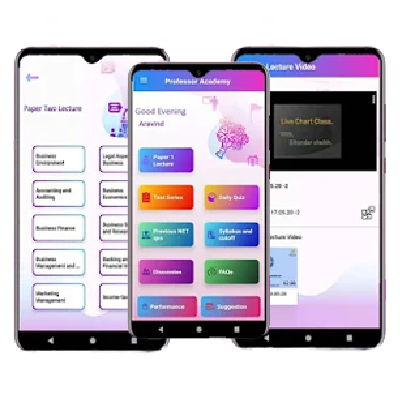

Education App Overview
Define your target audience, such as students of a specific age group, professionals looking to upskill, or lifelong learners.
Detail the curriculum or courses that are available on the app, including topics covered and levels offered.
Discuss the learning outcomes that users can expect from using the app, including skills and knowledge gained.
Highlight how the app caters to individual learning needs, including options for customization, personalized learning paths, and adaptive learning technologies.
Explain how your education app can be integrated with social media platforms, creating an online learning community and providing opportunities for collaborative learning and networking.
Android Phones
We build user-oriented & visually-rich Android Phone apps that boost your business growth.
Computer Desktop
Our expert developers build customized Computer Desktop apps with a polished look and feel.
UI for Education App
- Home page
- Menu bar
- Short notes moving(name only)
- Banner
- Testimonial->last two display, Third column multiple video in role option
- Upcoming events-->seminar separate link(google form link)
- Gallery--> photo, title
- Footer
- Courses(drop down --> class coaching, online coaching)
- Course list
- Single course list view
- Application form
- Payment gateway
- Online test serials
- All subject view
- Single subject page view
- Subject course list
- Application form
- Study materials
- All subject lit
- Single subject view
- Free resource (double menu)
- Updated syllabus page
- Per question paper page->question download
- Cut odd page
- Strategy page
- Blog page
- Free test page --> test question one by one view-->final result
- All subject list page
- Single pages view page
- Login page
- Registration page
- Dashboard
- Profile page
Admin Dashboard for Education App
- Admin(Add/Edit/Delete)
- Ongoing Tests
- Account Summary
- Questions
- Add qustions
- Manage
- Upload Files
- Subjects
- Standards
- Topic
- Class
- Test
- New Test
- Evaluation
- Result
- Instructions
- Test Profile Setting
- Test Forms
- Student
- Package
- Report Mangement
- Courses(drop down --> class coaching, online coaching)
- Online test serials
- Study materials
- Free resource(double menu)
- Login page
- Registration page
- profile page
- Filtering options




